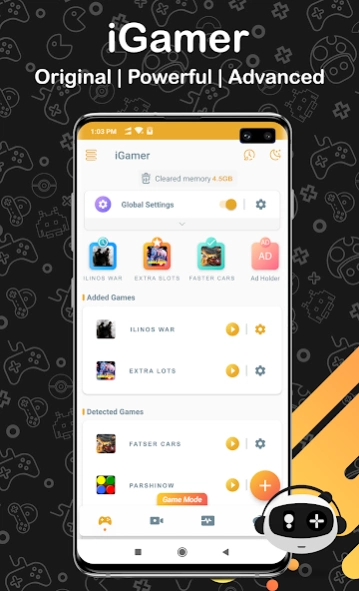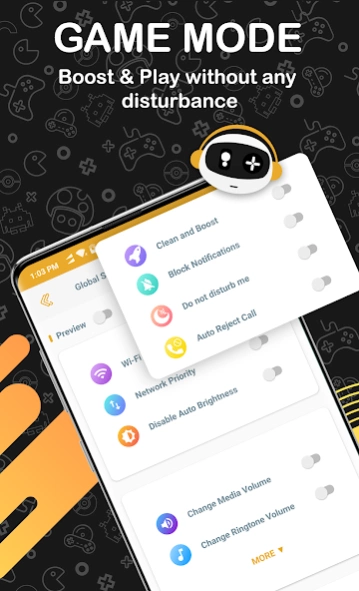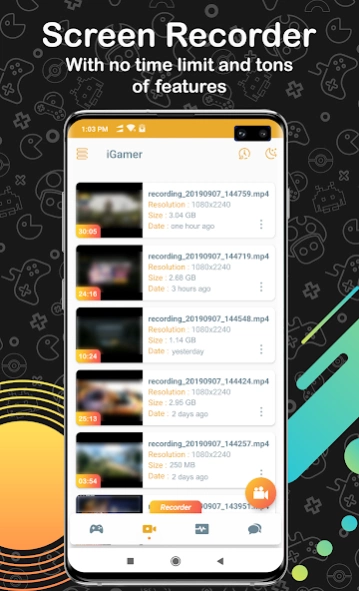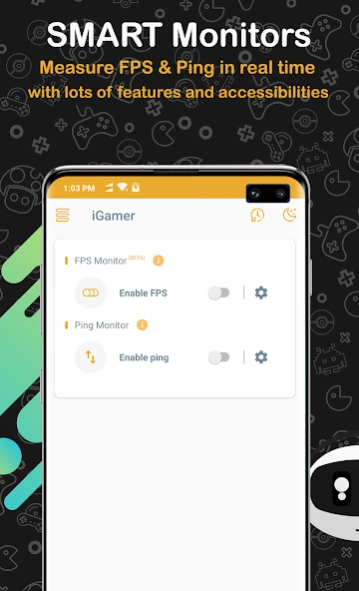iGamer - Gaming Mode and Tools 1.0.4
Free Version
Publisher Description
iGamer - Gaming Mode and Tools - iGamer - Gaming mode Booster is the Most advanced gaming toolkit in the market.
Boost and Play your mobile Games without any disturbance! made specially for Gamers.
Notice : All features are free (no in app-purchases)
it Takes Up your Android gaming experience to a new level!
Major Features
Gaming Mode : Configure game mode globally or per-app basis.
Monitors : Smart monitors to measure FPS and PING in real time.
Screen Recorder : Advanced screen recorder with tons of features.
Features in details
✓ Game Booster : Boost your games with the most affective booster which uses same algorithm as Arcade Booster. and use in-app whitelist feature to keep important background apps running.
✓ Call Blocker : Avoid disturbance by automatically Block incoming Calls.
✓ Notifications Blocker : Block unwanted notifications during gameplay with handy feature to whitelist important ones.
✓ Prioritize network : Keep your ping online and fast by giving the network priority to your game.
✓ Disable auto Brightness : Control brightness and set it to your desire level to avoid accidentally covering the ambient light sensor and lowering brightness.
✓ Customize Volume : Change Ringtone, Media, Alarm and Notification Volume.
✓ DND : do not disturb during gameplay
✓ Select theme for each monitor
✓ Change font, style, color , size … etc.
This screen recording app will let you make beautiful screencast videos by providing every feature that you need in a simple and elegant user experience design.
About iGamer - Gaming Mode and Tools
iGamer - Gaming Mode and Tools is a free app for Android published in the System Maintenance list of apps, part of System Utilities.
The company that develops iGamer - Gaming Mode and Tools is Lotub.LLC. The latest version released by its developer is 1.0.4. This app was rated by 1 users of our site and has an average rating of 4.0.
To install iGamer - Gaming Mode and Tools on your Android device, just click the green Continue To App button above to start the installation process. The app is listed on our website since 2022-03-26 and was downloaded 123 times. We have already checked if the download link is safe, however for your own protection we recommend that you scan the downloaded app with your antivirus. Your antivirus may detect the iGamer - Gaming Mode and Tools as malware as malware if the download link to com.lotub.igamer is broken.
How to install iGamer - Gaming Mode and Tools on your Android device:
- Click on the Continue To App button on our website. This will redirect you to Google Play.
- Once the iGamer - Gaming Mode and Tools is shown in the Google Play listing of your Android device, you can start its download and installation. Tap on the Install button located below the search bar and to the right of the app icon.
- A pop-up window with the permissions required by iGamer - Gaming Mode and Tools will be shown. Click on Accept to continue the process.
- iGamer - Gaming Mode and Tools will be downloaded onto your device, displaying a progress. Once the download completes, the installation will start and you'll get a notification after the installation is finished.